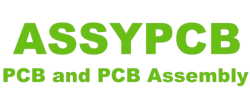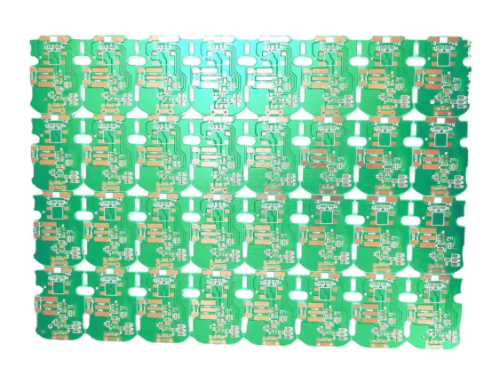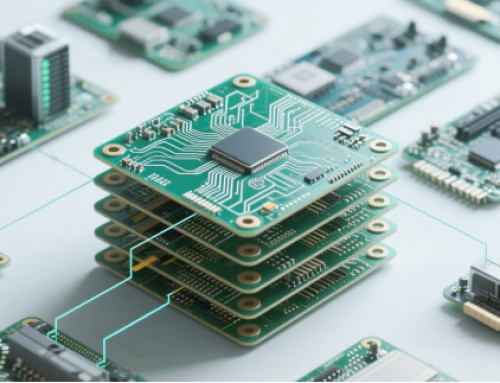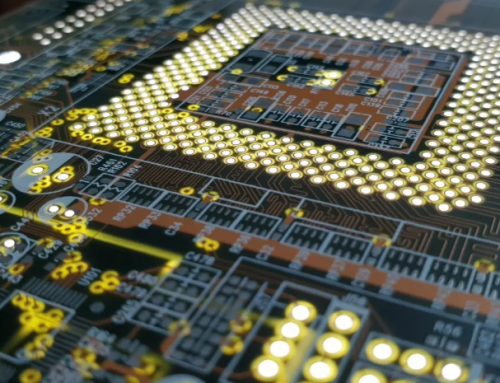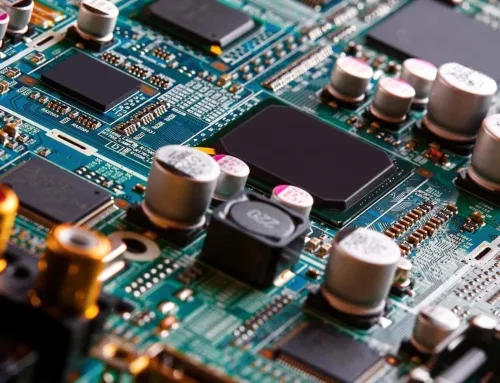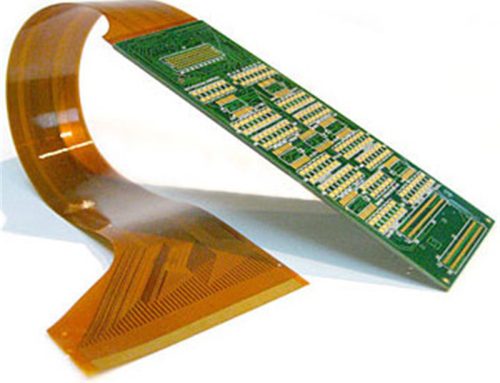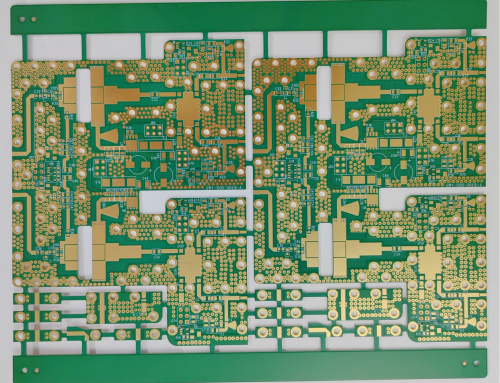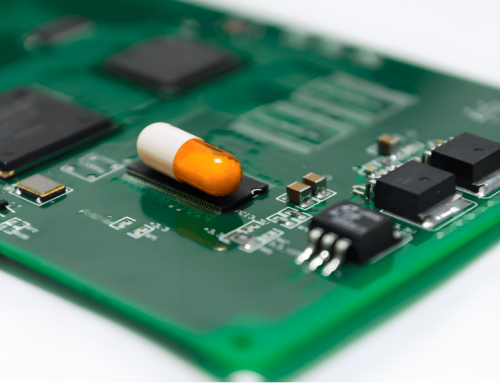What Is MXM Connector?
Table of Conent
Table of Conent
Mobile PCI Express Module (MXM) is a set device interfaces that are based on PCI-Express for graphics processors and targeted to different types of notebooks. This not only allows for a shorter product development cycle but also allows manufacturers the flexibility to offer different levels of MXM graphic cards to meet the needs of different users. The MXM card can be upgraded in the future without the need to replace the laptop. Users can upgrade their MXM graphics cards as needed in the future without having to replace their entire laptop.
The MXM connector, based on PCI Express (PCIe), is a high density connector that connects discrete graphics cards and other expansion modules with mobile devices, such as laptops or blade servers. It provides high bandwidth data transfer and high performance graphics for applications.
Interface Standards
MXM can be divided into four different types based on the number of PCB pins and the differences between the physical specifications. MXM I, MXM II, MXM III and MXM HE all have the same physical specifications, except that MXM HE has 2 more pins. This allows it to cover the entire PCI-E 16X interface, including all the I/O.
MXM Connector Features
• High Density Design: The MXM connector has a high density contact configuration to support PCI Express signals including 16-channel PCI Express performance.
• Compatible and Upgradeable: The MXM connectors are open standard designs that allow users to upgrade their graphics processors without having to replace their entire system. This increases the flexibility and maintainability.
• MXM 3.0/4.0 connectors are smaller and consume less power. They have 314 contacts and a 0.50mm pitch, which allows them to fit on boards with fewer holes.
MXM Connectors Can Be Found in Many Scenarios
• Notebook PCs let users upgrade their graphics card without replacing the whole laptop.
• Mobile Workstations and Blade Servers: For applications that require high-performance graphics processing, such as video editing, graphic design.
• Compact PC systems, such as miniaturized PCs or all-in-one PCs with high-performance computing capabilities and graphics.
What Is a Mxm Slot?

The MXM (Mobile PCI Express module) slot is an expansion standard for mobile devices. It’s primarily used to attach discrete graphics cards and other modules to mobiles such as laptops or all-in one PCs, to increase graphics performance and flexibility.
The MXM slot is connected via the PCI Express Bus, which provides high bandwidth and rapid data transfer for applications requiring high graphics performance.
Benefits of MXM Slots and Scenarios for Application
• Upgradeability: Users may upgrade or replace the graphics module when necessary to prolong the life of their device.
• Flexible: Users can select graphics cards with different specifications to suit their needs.
• Maintenance is simple: The graphics module can be easily plugged in and unplugged from the computer host, making it easy to maintain and repair. You can replace the MXM Module when the graphics card fails without having to disassemble the entire device or seek professional repair.
The MXM Slot Has Many Advantages Over Fixed Graphics Cards
• Scalability: The MXM module can be replaced without replacing the entire unit.
• Flexibility: Offers greater flexibility in meeting the graphic performance requirements of various applications.
• Maintenance is easy: Reduce maintenance costs and time by reducing the maintenance process.
• Design cycle can be shortened. Industry professionals know that modular design can shorten the development cycle and help bring the latest GPUs faster to market. Manufacturers have always achieved this by using proprietary module design customized for specific platforms. MXM graphics allows laptop manufacturers to reduce the design cycle of a variety of laptops.
• Single design fits multiple laptops. Multiple platforms complicate inventory, logistical support, and technical assistance.The MXM Graphics Interface allows notebook manufacturers to configure different graphics chips on a single platform for different price points and market segments.
• You can find a solution for any manufacturer. MXM creates a single graphics interface that can be used for all notebooks. This allows manufacturers to use the latest graphics technology to provide users with more modern products.
• The Scalable Notebook Graphics chip. MXM is a scalable design specification of graphics chips for notebooks that provides a unified interface for notebooks.
• Designed with the help of notebook computer manufacturers and designers. This was done to support users and speed up the adoption of PCI Express technology for notebook computers. Notebooks are one of the fastest-growing segments in the PC industry. PCI Express technology allows manufacturers to implement a wide range of innovative graphics solutions. The industry’s leading manufacturers of laptops have created a revolutionary interface by partnering with us in the design of the MXM Unified Graphics Interface. This allows laptop graphics keep up with desktop advancements.
Technical Specifications
All MXM Modules are powered by the PCI 16X slot with a 5V standard power supply. MXM HE has two extra pins that are equivalent to an independent power supply in a desktop graphic card. This can be used for better protection of the MXM modules by drawing power from the system directly via the battery. MXM HE modules are mostly found in 7900GO graphics cards. The graphics cards we use on a regular basis tend to be MXM I/II/III.
The MXM slot can be used with any PCI-E device, but there are no devices that use the 16X Bus, so graphics cards should be used.
MXM is a function that has a lot of meaning. NVI DIA didn’t give it a good name. In various documents, he will be referred to as IGP or MXM. This feature is for integrated graphics chipsets which support PCI 16X bus such as Intel 915GM/945GM. Through the MXM output definition you can use a product with discrete graphics cards or integrated graphics without hardware adjustments. Some media promote “Dual Graphics”, which is a notebook that mixes LVDS and DVI signals (TMDS standard), with the Northbridge chip’s integrated display core. This allows the user to select the graphics card output signal.
Once you have this feature in place, ODMs can produce notebook computers with independent graphics cards and integrated graphics cards. This will reduce production costs.
SLI isn’t the same as dual graphics cards that are synchronized. The dual graphics card manufacturers who promote the dual graphics card outputs just want to use it to gain more attention for their products.
What Are the Most Commonly Used PCB Connectors?
Some of the most common PCB connectors are:
• Plug-in terminals are available with a wide range of pole wires, which can be used in conjunction with PCB sockets. These terminal plugs use side connection technology, with the screw direction perpendicular the direction of the incoming wire for easy installation.
• Screw Terminals: Compact design, reliable connection. Strong and reliable shell. Accurate pin spacing. Ensures reliability and high capacity for PCB wiring. The solder pins and wire clip are divided into 2 parts so that they will not touch the solder joints and cause damage when the screws are tightened.
• Spring-loaded terminals: Suitable for lighting, communication and monitoring systems. Spring-loaded terminals can be plugged directly into single-conductor PCB wires, without any assistance. This makes them perfect for high-density electrical wiring.
• Fence Terminals are simple, robust and intuitive board crimps that can be used for wires with diameters from 0.5mm up to 6mm.
• Pin/Female Headed: Includes Pin/Female heads, square pin single rows of rows, squarepin double rows of rows, round pins single rows of rows, etc., for PCBs of various thicknesses and size.
The connectors selected are based on the specific design and application requirements. This ensures reliable connections and stable signal transmission of the board.
What Are MXM Connectors PCB?
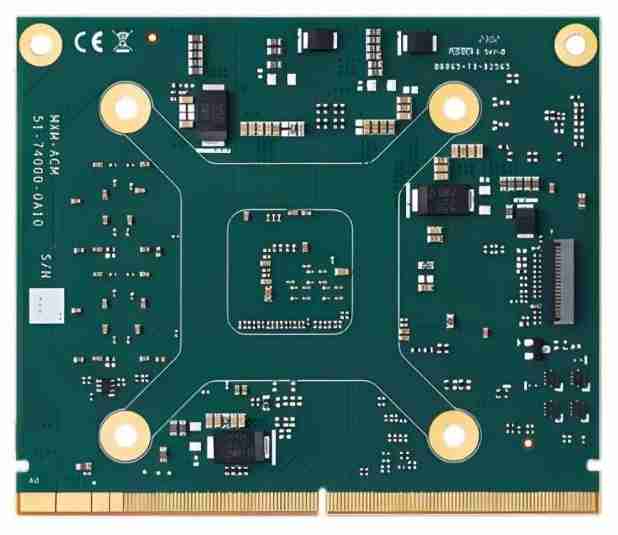
The MXM PCB is a high performance connector that connects a mobile graphics processor unit (GPU), to a printed-circuit board (PCB). It is equipped with the following features:
• High Performance Signaling: High-speed data channels are supported, usually using the PCI Express standard. This provides high bandwidth for modern graphics processors, which handle large amounts data quickly. Some of these devices also have a hot-swappable feature, making it convenient to upgrade equipment.
• Compact design: Miniaturized to fit in the limited space of mobile devices, and provides reliable connectivity even when there is little room. Flexible design enables it to be wired and installed according to the layout of different equipment. It can be tightly incorporated with other electronic components in order to maximize PCB space.
• Reliable Connection: The mechanical structure is robust and can withstand harsh conditions such as shock, vibrations and temperature fluctuations during mobile equipment use. A locking mechanism is used to secure the GPU module to the PCB.
The MXM PCB Connector is primarily used on the PCB to connect the GPU with other components of the system, such as signaling and power. The MXM PCB connector optimizes the layout and design of the PCB, improving space efficiency and thermal management. It also improves device maintenance and upgradeability.
What Is the Purpose of PCB Connectors?
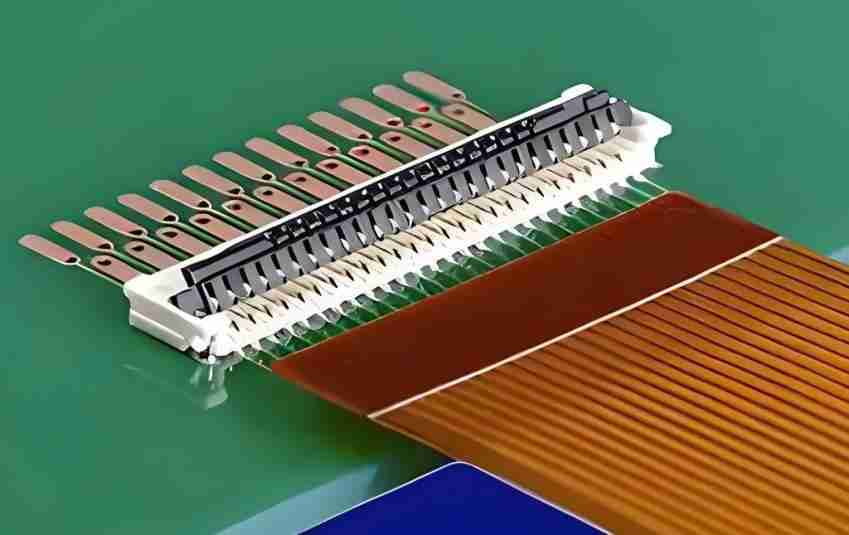
PCB connectors are important in many electronic devices. PCB connectors can be used to secure and connect printed circuit boards in order to provide a reliable and stable electrical connection. These connectors are pin-press-in designs that have a high clamping force of FPC cables for board-to-board and PCB connections.
Second, PCB connectors have been widely used in electronic products. Connectors are needed to maintain seamless interconnections, whether it’s a Rigid Printed Circuit Boards (RPCB), Flexible Printed Circuit Boards (FPC), High Density Interconnects Printed circuit boards (HDI PCB), etc. They are used to transmit data, signals and power but also for connecting PCBs with backbone applications.
The trend for PCB connectors is also towards modularization and miniaturization. PCB connectors have been upgraded to be more compact as electronic devices become smaller. Modular design allows for various signals, data, and current transmission in one connector, increasing flexibility and reliability.
What Is the Difference Between MXM Type A and Type B?
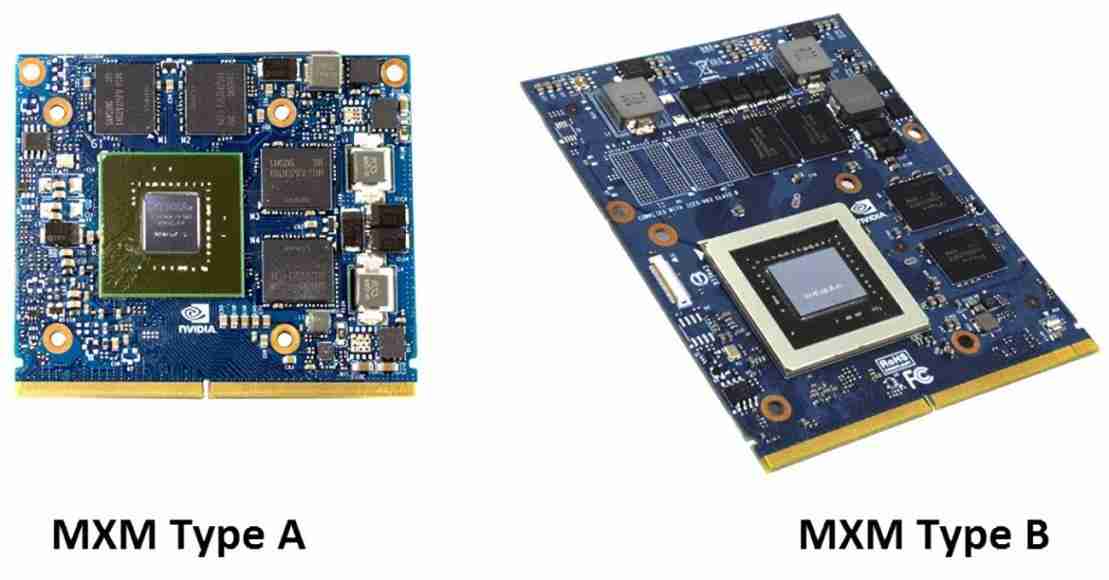
MXM Type A and Type B differ in the following ways:
1. External dimensions:Length Type A cards tend to be shorter, while Type B are longer. Type A cards have a half-height, making them shorter than Type B. They are more suitable for laptops with limited space, but may have a lower performance. Both laptops have the same size, so they will fit in the same laptop. However, the length difference determines the compatibility.
2. Performance and power consumption.Type A cards are average in performance, and suitable for users with less demanding graphic requirements. Power Consumption Type B cards are known for their high power consumption. This is due to the powerful performance they offer. It is important that the laptop has a good cooling system in order to maintain the stability of the graphics card. Otherwise, it can overheat causing performance degradation and hardware damage.
3. Application Scenarios:The Type A card is used primarily in notebook computers that don’t have high graphics requirements, but still need to use a separate graphics processor card.Type B cards can be found in laptops with high-performance graphics, such as those that support professional graphic design and video editing, large games or other high-performance tasks.
Conclusion
MXM PCB Connectors are an essential electronic component in high-performance devices and mobile devices. MXM PCB Connectors are designed to be more reliable and durable, and can also withstand higher temperatures and harsher environments.
Latest Blog
Contact Info
Phone: +86-755-82882936
Email: [email protected]
WhatsApp: +86-13570802455
Wechat: +86-13570802455
Address: 2nd floor,D Bldg.,Electric Link Technology Bldg.,Gongming,Guangming New Dist.,518106 Shenzhen, China